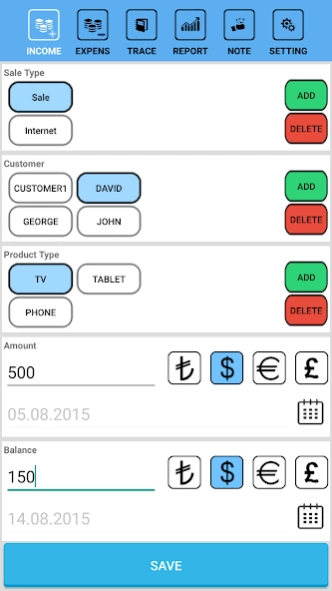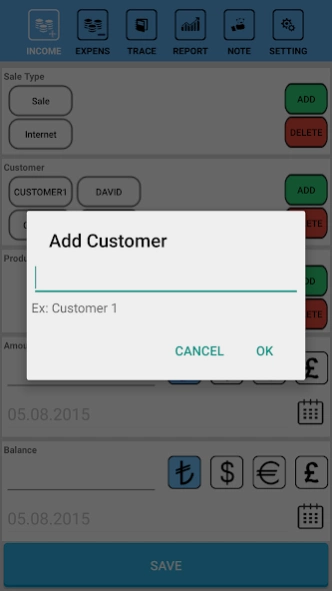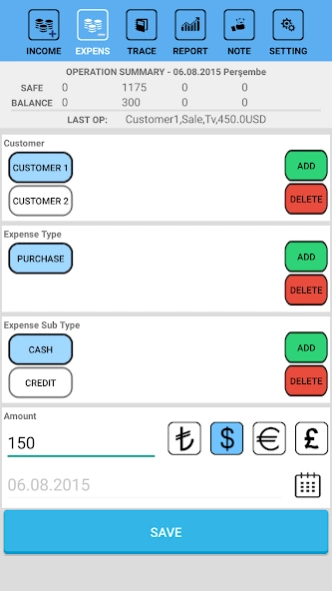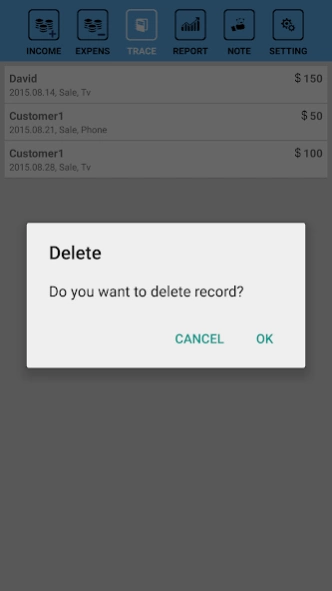Cash Book 1.1
Continue to app
Free Version
Publisher Description
Cash Book - Merchants and SMEs, your income and expense transactions are under control...
With this application, keeping track of income and expenses, cash and receivables can be managed more effectively.
To determine income and expense; records can be created quickly just by simply making choice, safe and receivable totals can be displayed, transactions can be listed by using reports after customers and products are identified.
Product based income data and expense type based expense data can be seen creating graphics as pie chart format.
Report list can be printed out and shared upon request.
GENERAL FEATURES:
- To work without an Internet connection
- To record income inputs based on product, type and customer
- To specify income amount and collection day at income recording tab
- To create customer, type and subtype at expense recording tab
- To sort by the most used items for customer, income, expense type
- To send a notification message when the collection day
- To work with 4 different currencies as TL, USD, EURO, STERLIN
- To view transaction totals at a single screen *
- To list the receivable records in a separate tab
- To list the transactions made based on income and expense
- To share the listed reports at file format (.csv) *
- To create graphic reports
- To add notes
Has a very simple user interface for SMEs, merchants, all employees engaged in selling and purchasing.
Records can be created just by simply making choice so the efficiency of the business can be improved.
About Cash Book
Cash Book is a free app for Android published in the Accounting & Finance list of apps, part of Business.
The company that develops Cash Book is QSC. The latest version released by its developer is 1.1.
To install Cash Book on your Android device, just click the green Continue To App button above to start the installation process. The app is listed on our website since 2017-04-17 and was downloaded 9 times. We have already checked if the download link is safe, however for your own protection we recommend that you scan the downloaded app with your antivirus. Your antivirus may detect the Cash Book as malware as malware if the download link to com.qsc.kasadefterim is broken.
How to install Cash Book on your Android device:
- Click on the Continue To App button on our website. This will redirect you to Google Play.
- Once the Cash Book is shown in the Google Play listing of your Android device, you can start its download and installation. Tap on the Install button located below the search bar and to the right of the app icon.
- A pop-up window with the permissions required by Cash Book will be shown. Click on Accept to continue the process.
- Cash Book will be downloaded onto your device, displaying a progress. Once the download completes, the installation will start and you'll get a notification after the installation is finished.